- Thread starter
- #21
flowerbug
Sustainability Master
@flowerbug , no, I click on the emoji picture and the box drops down. I click (once) on the emoji I want. But most of the time, the first time I click on it, it will show up in the wrong place. So I have to get out of the emoji box, return to the message, find where it got inserted, click on the space past it, backspace to erase it, find the spot I was originally, click on it (again), open the emoji box, click on the emoji. It will usually show up in the right spot the second time around, but it is a hassle to go through all of that to add an emoji Yes, I can just type the message without emojis, but I can often save a bunch of words by using an emoji, which is especially nice if I am trying tap out a message on my phone. It does not matter if I am on my (new) phone or (old) computer; I still have the issue.(This time it showed up where it was supposed to!)

yay! i'm not seeing this problem here. i just tried to put a dozen emojies in what i've been typing and each of them appears where the cursor is located. i'm using a keyboard and a desktop machine though and not a mobile device.

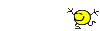 I was using my phone, but there were NO problems today. I'll check on my computer later today. I'm not sure what changed, but everything was working right and quickly on this site on my phone this morning! Thanks!!
I was using my phone, but there were NO problems today. I'll check on my computer later today. I'm not sure what changed, but everything was working right and quickly on this site on my phone this morning! Thanks!! 
